Since iRacing does not read data from Diview, it is necessary to set dead zones directly in the iRacing’s calibration software.
Throttle
To calibrate the throttle, push the pedal and read the values above the graphic bar until it shows 65000. Then release the throttle to number 500 – 1000 and click OK.
Brake
Push the brake to the value you want to have as your maximum braking force. Then release the brake, but at the end do not release it completely and click OK. We recommend set the lower deadzone to a higher value. The brake will not react when you’ll put your foot lightly on the pedal.
Clutch
To calibrate the clutch, step on the pedal and read the values above the graphic bar until it shows 65000. Then release the clutch to number 500 – 1000 and click OK.

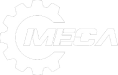
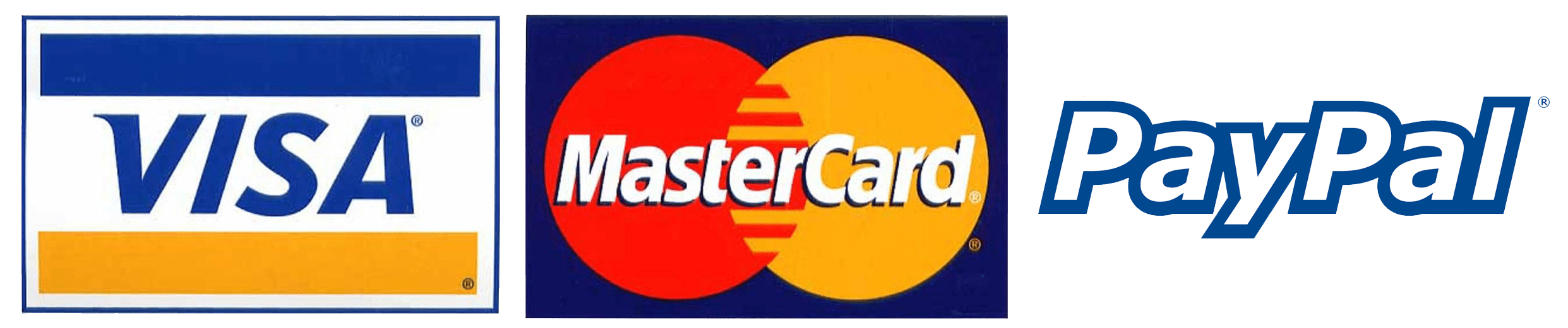

Leave A Comment